How to Download Leads from Campaigns in AMC
There are two campaign types in Anteriad Marketing Cloud that delivers leads
- Content Syndication campaigns
- Custom Content Syndication (Wholesale Lead Generation) campaigns
To download leads from these campaigns
- log in to the Marketing Cloud
- Click on Campaigns & Activations tab
- Select the campaign you want to view leads/results for
- Click on Contacts tab
- Filter lead/result criteria by
- Using the search box
- Assets Names
- Delivered Dates
- Download Status:
- New: Leads that has never been downloaded
- Downloaded: Leads that has been downloaded
- Click on the Download Button to download the leads
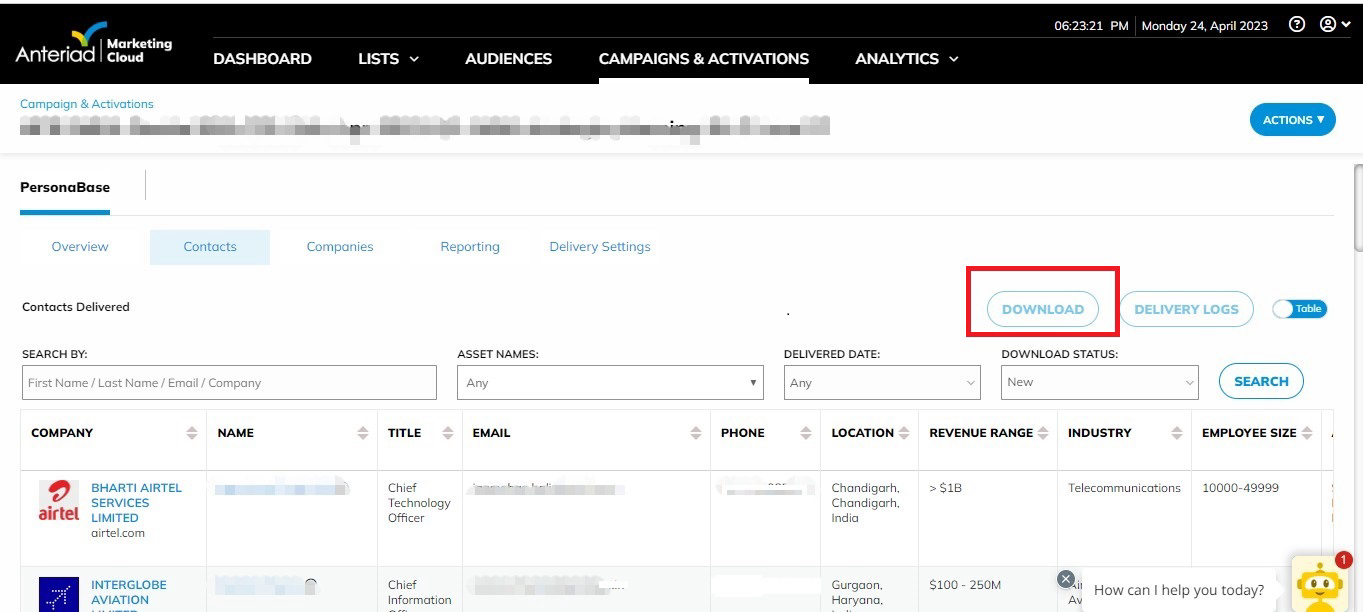
Updated 8 months ago
