Anteriad Marketing Cloud 05.06.2022 Release Notes
New Features
Amazon S3 Integration
InsightBase or Intent campaigns can now be set up to deliver domain intent to the user's S3 bucket.
To Set up the S3 Integration:
- Navigate to the Admin tab and select Integrations
- Click Configure on the Amazon S3 tile
- Enter the API Key, API Secret and Bucket Name for the S3 bucket
- Click Save
To set up a campaign to deliver Domain intent to the S3 bucket:
- Navigate to the Campaigns tab and open an InsightBase campaign.
- Navigate to the Delivery Settings tab
- checked, uncheck the “Integration not required” box under Application Integration
- Select Amazon S3 from the integration options
- Enter the following details to schedule deliveries to the S3: Delivery Schedule and Frequency, Time Frame, Level of Intent included, Email address for notification emails.
- Save the delivery options.
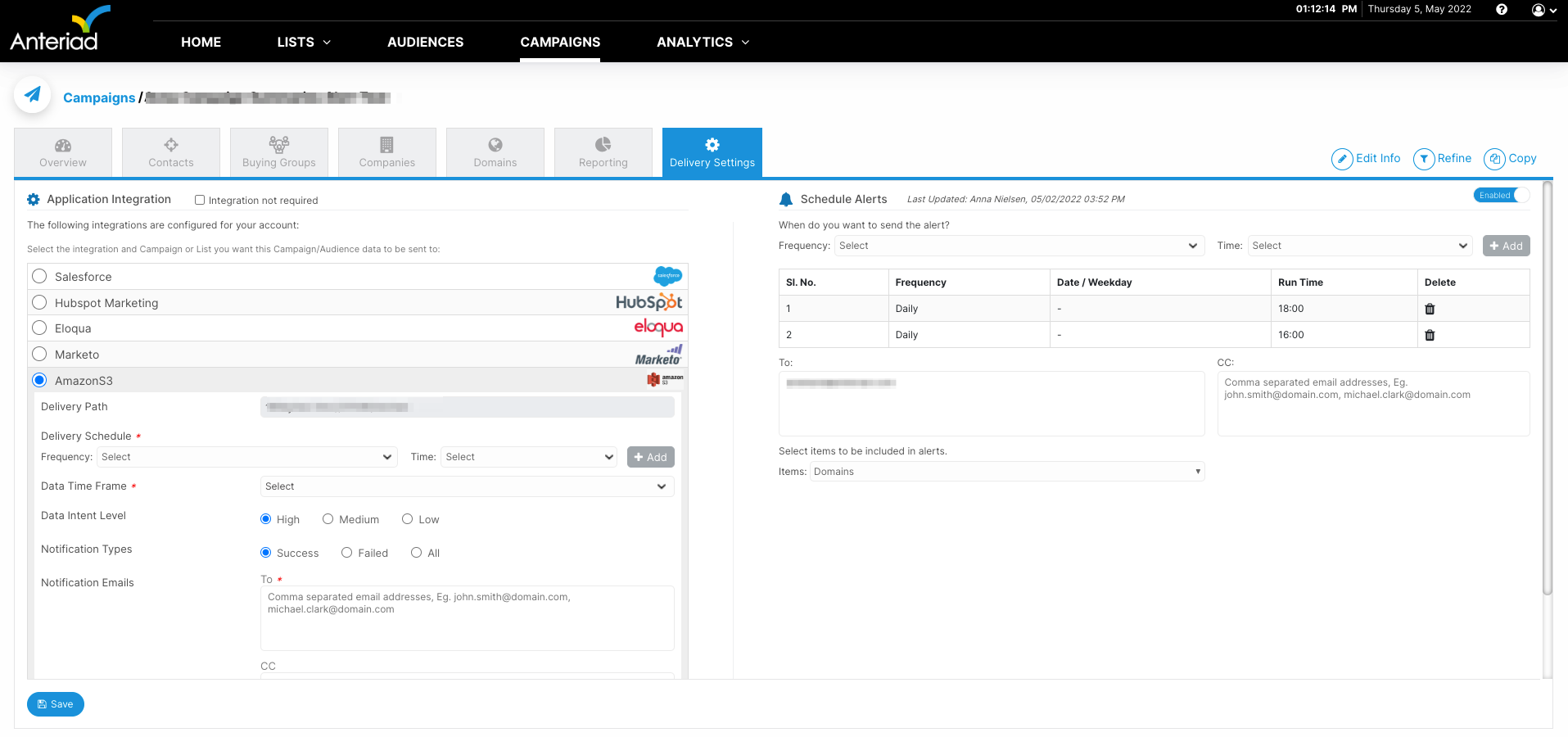
Note: S3 delivery is currently only available for Domain Intent from InsightBase Campaigns.
Improvements
Menu Item Updates
Certain menu items and labels have been updated in preparation for upcoming features in the Marketing Cloud:
- The Insights tab in the main toolbar is now labeled as Analytics
- The Exports page has moved from the Insights tab to the Admin panel
- Within a campaign, the Dashboard tab is now labeled as Overview
- Within a campaign, the Analytics tab is now labeled as Reporting
Security Enhancements
New features have been implemented in the sign in process of the Marketing Cloud for enhanced security:
- When a user clicks Forgot Password on the sign in page they will now be required to complete a CAPTCHA challenge in order reset their password.
- If a user enters their password incorrectly 5 or more times in a row their account will be locked for 24 hours.
Updated 8 months ago
