Anteriad Marketing Cloud AMC 2023.10.0 Release Notes
Version: AMC 2023.10.0
New Features
Intent Tracking for Content Syndication & Lead Qualification Campaigns
Intent Tracking can now be added directly to Content Syndication and Lead Qualification Campaigns. Internal users of the Marketing Cloud (Customer Success and Sales) can enable the tracking and select topics on a campaign by campaign basis within the Marketing Cloud.
If Intent Tracking has been enabled for a campaign, the Performance Tab will show Intent Topics Tracked, as well as Companies Spiking and Domains Spiking Charts. Once topics are added the Contacts, Company Locations, and Domains Tabs will populate additional data points based on the intent for the delivered Contacts (Leads), Company Locations (see Companies Tab Redesign section), and Domains tabs (see Domains Tab section).
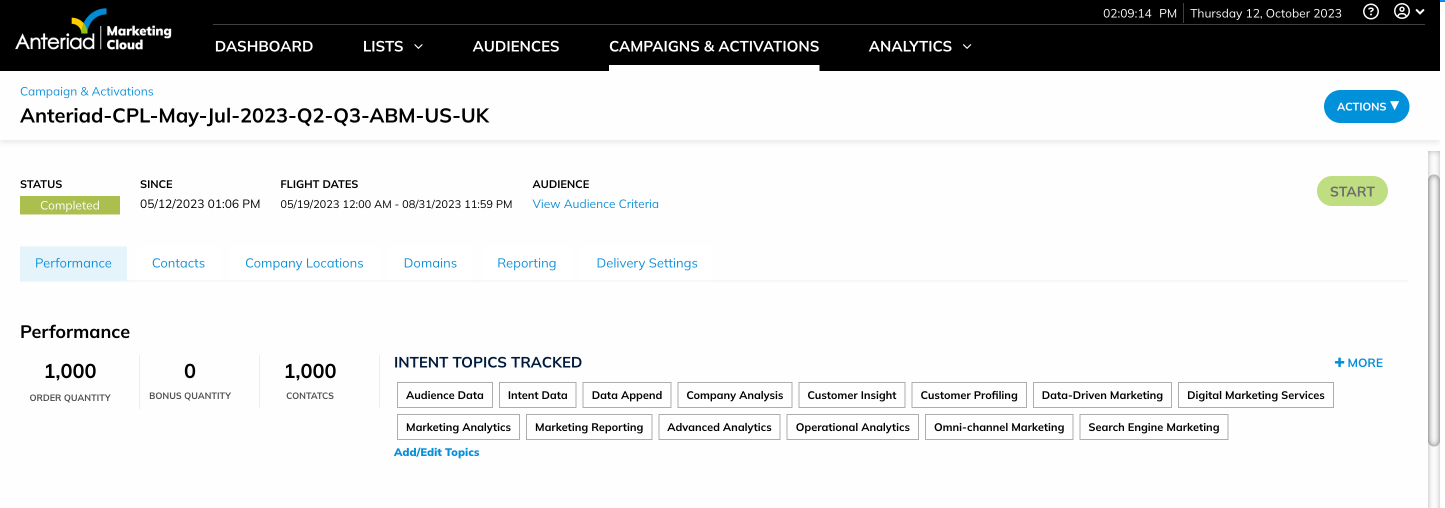
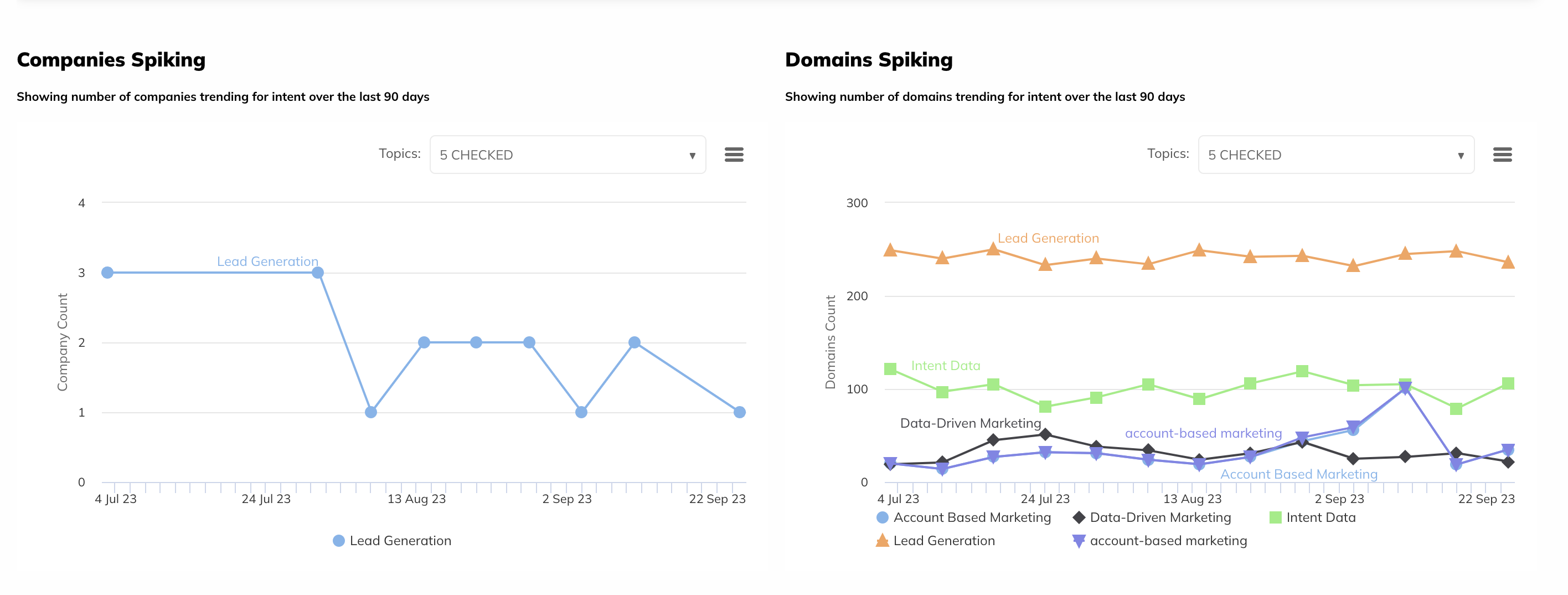
To enable Intent Tracking for a campaign, contact your account manager.
Contacts Tab Updates
The Contacts Tab has been updated to reflect additional columns for Content Syndication and Lead Qualification Campaigns that have Intent Tracking enabled.
- Topic and Rating columns have added to the table in the Contacts tab.
- The Topic column will show which of the Track Topics the lead has shown intent on (both direct and inferred intent).
- The Rating is the lead’s average score across the Tracked Topics that they have shown intent on.
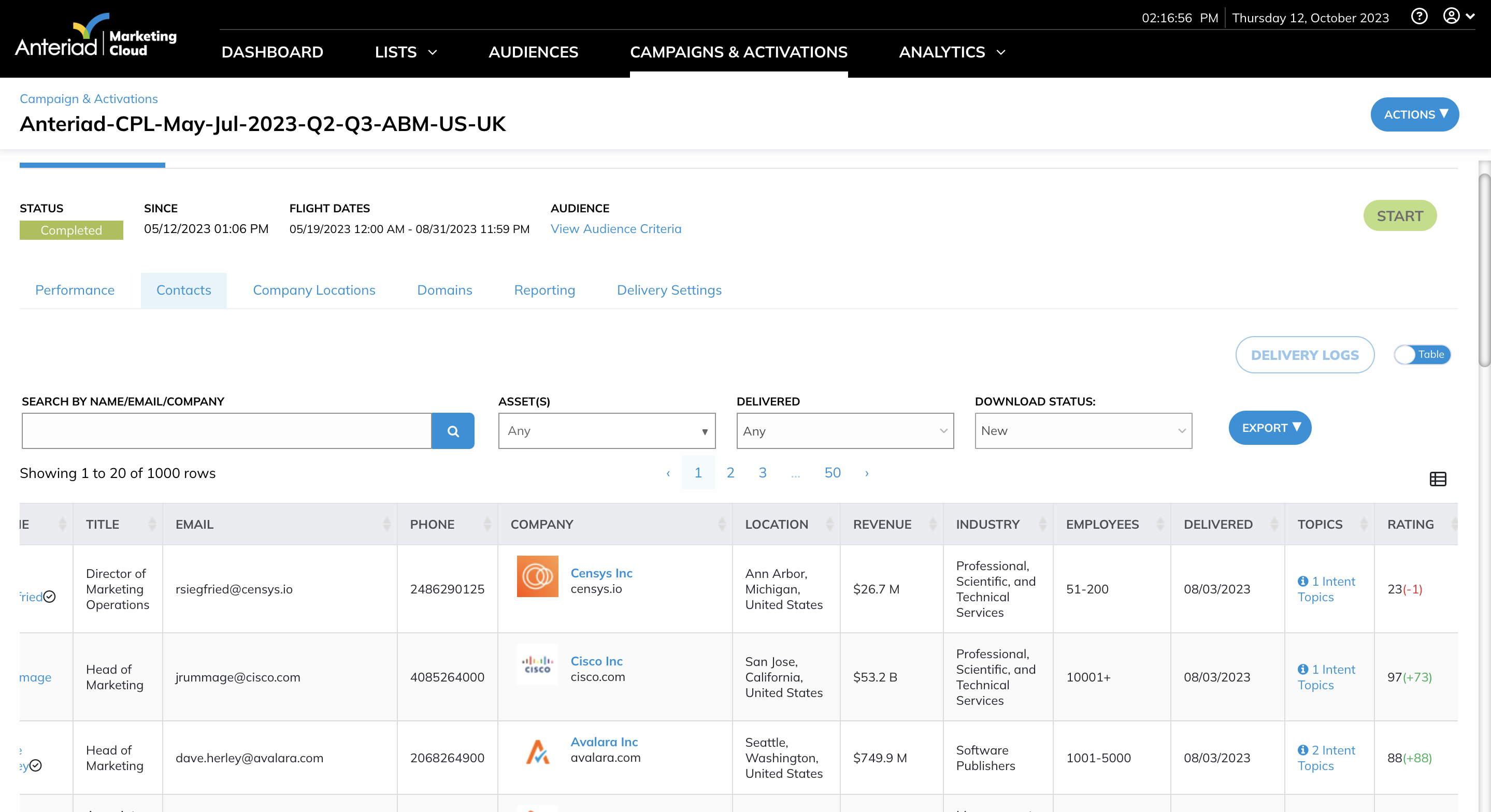
Company Locations Tab Updates
The Company Locations tab has been updated to support Intent Tracking for Content Syndication and Lead Qualification campaigns, and to provide improved navigation and usability for Intent Monitoring Campaigns.
The Company Locations tab lists the company locations that have been delivered as part of the selected campaign. Company locations listed are based on the unique company identifier.
Intent Monitoring campaigns and Content Syndication and Lead Qualification campaigns with Intent Tracking enabled will now have two views of Company Location data: Intent Level view and Company Rank view
- Intent Level View – Intent Monitoring Campaigns & Campaigns with Intent Tracking Enabled
- The Intent Level column shows the intent level (High, Medium, Low) of the company across the tracked topics
- The Movement column shows the directional change of the intent (rising, falling, neutral)
- The Total Contacts columns shows the number of contacts delivered from the company location in the selected date range
- The Intent Topics column shows the number of the tracked topics that the company location has shown intent on in the selected date range. Clicking on the link opens a modal which shows the topics.
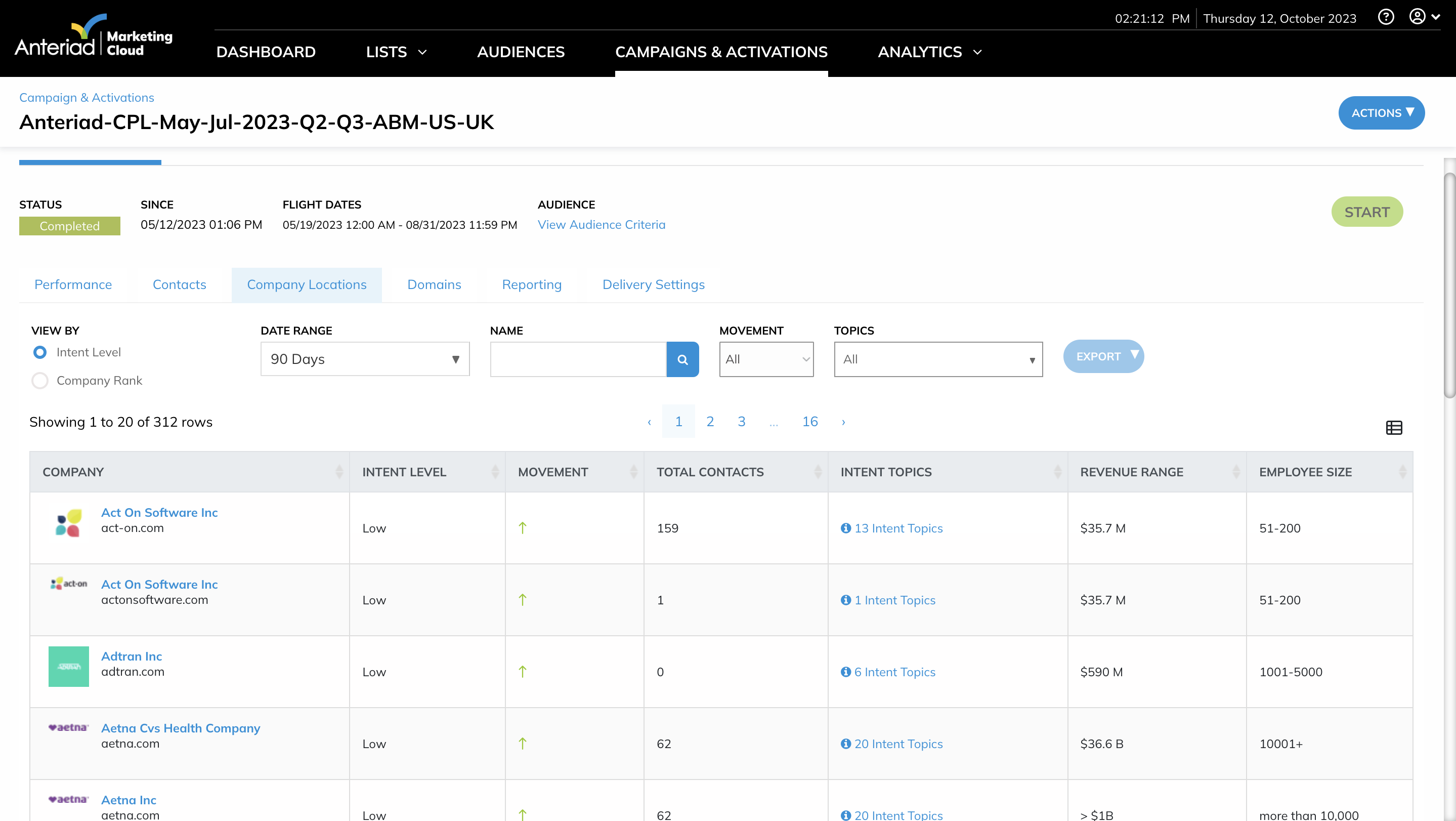
- Company Rank View – Intent Monitoring Campaigns & Campaigns with Intent Tracking Enabled
- The Rank column shows the company locations rank based on it’s average score across the tracked topics that it is showing intent on for the selected date range.
- The Movement column indicates if the company’s rank has changed (Increased, Decreased, or Neutral)
- The Total Contacts columns shows the number of contacts delivered from the company location in the selected date range
- The Intent Topics column shows the number of the tracked topics that the company location has shown intent on in the selected date range. Clicking on the link opens a modal which shows the topics.
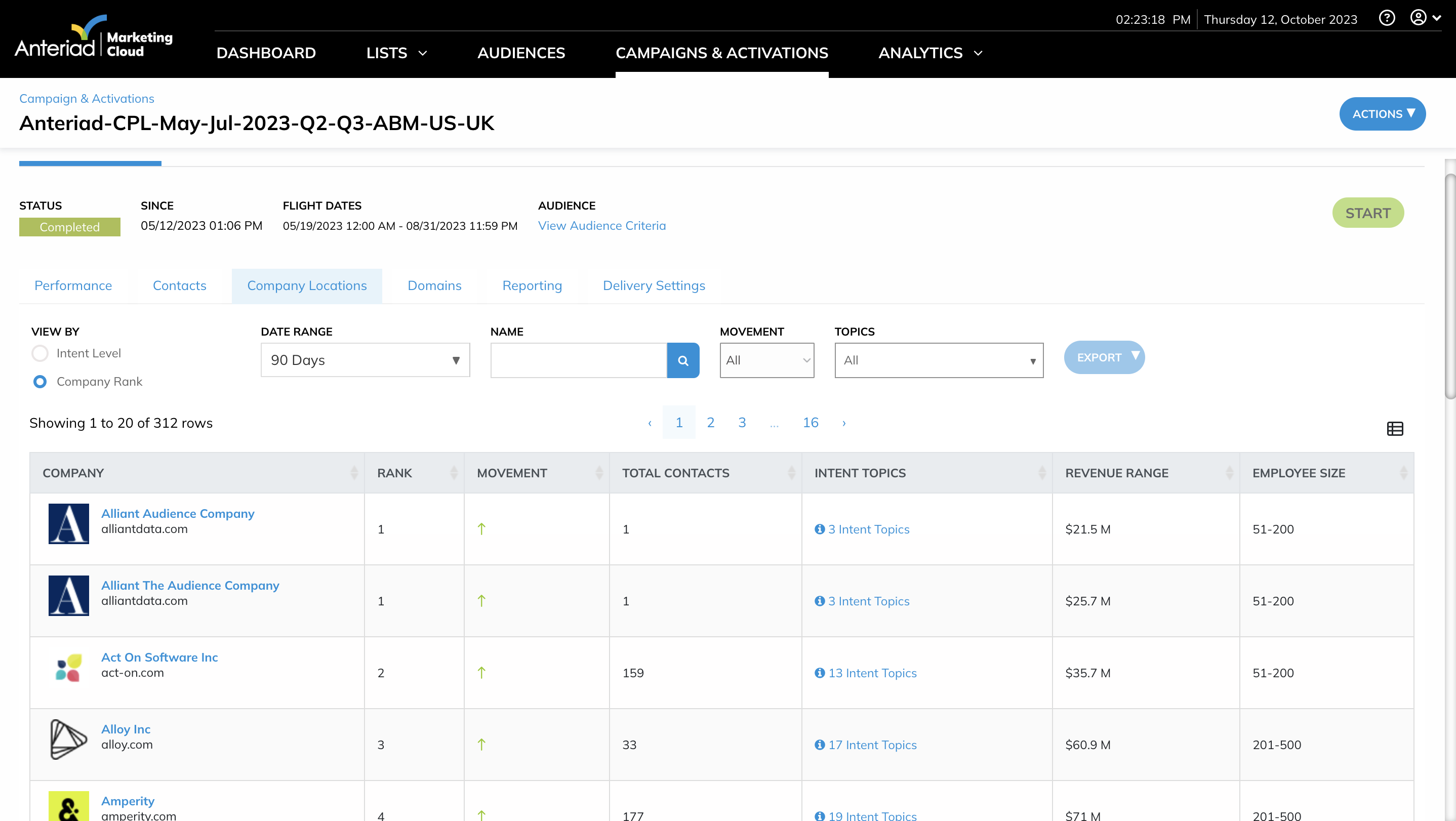
Content Syndication Campaigns without Intent Tracking Enabled will continue to show a list of Company Locations with their Revenue and Employee Ranges.
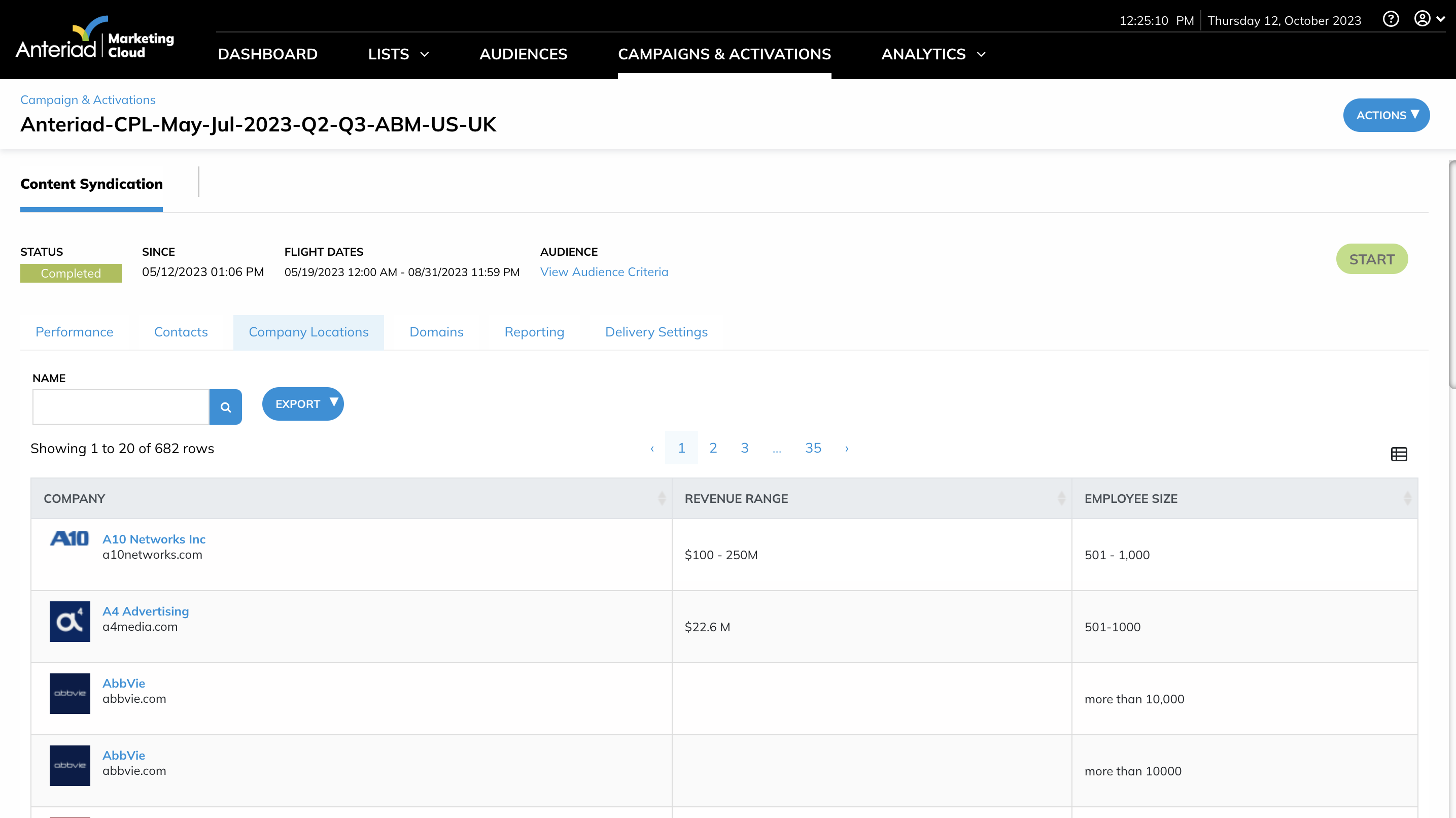
Company Detail View Redesign
The Company Detail View has been redesigned to supports Intent Tracking for Content Syndication and Lead Qualification campaigns, and aims to provide improved navigation and usability for Intent Monitoring campaigns.
To access the Company Detail view:
- Navigate to a Content Syndication, Lead Qualification, or Intent Monitoring campaign from the Campaigns page.
- Open the campaign and navigate to the Company Locations tab.
- Click on the name of any company in the Company Locations tab to open the company detail view.
Content Syndication and Lead Qualification campaigns with Intent Tracking enabled, and Intent Monitoring campaigns will show the following in the Company Detail view:
- Firmographic Details for the selected Company, including Company Name, Address, Phone Number, Domain, Number of Employees, and Revenue
- Contacts associated with the company that have been delivered as part of the selected campaign, as part of other campaigns belonging to the customer, and additional contacts that are available for purchase.
- Intent topics are shown for Intent Monitoring campaigns, and for Content Syndication and Lead Qualification with Intent Tracking enabled.
- Company Rank information is shown based on the company’s average intent score for selected topics for Intent Monitoring campaigns, and for Content Syndication and Lead Qualification campaign with Intent Tracking enabled
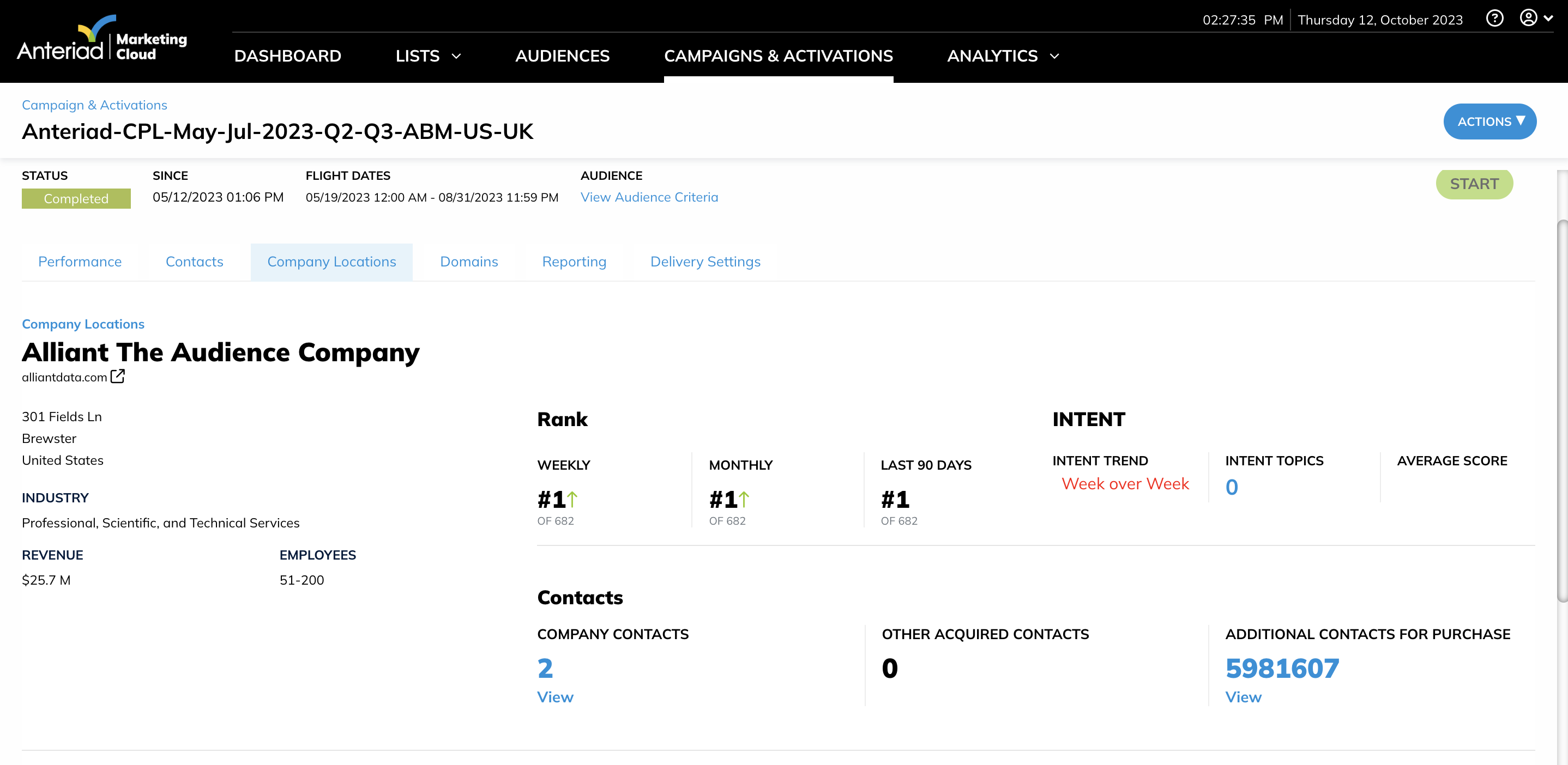
Content Syndication and Lead Qualification campaigns without Intent Tracking enabled will not show Intent Topics, or Company Rank information in the Company Detail view:
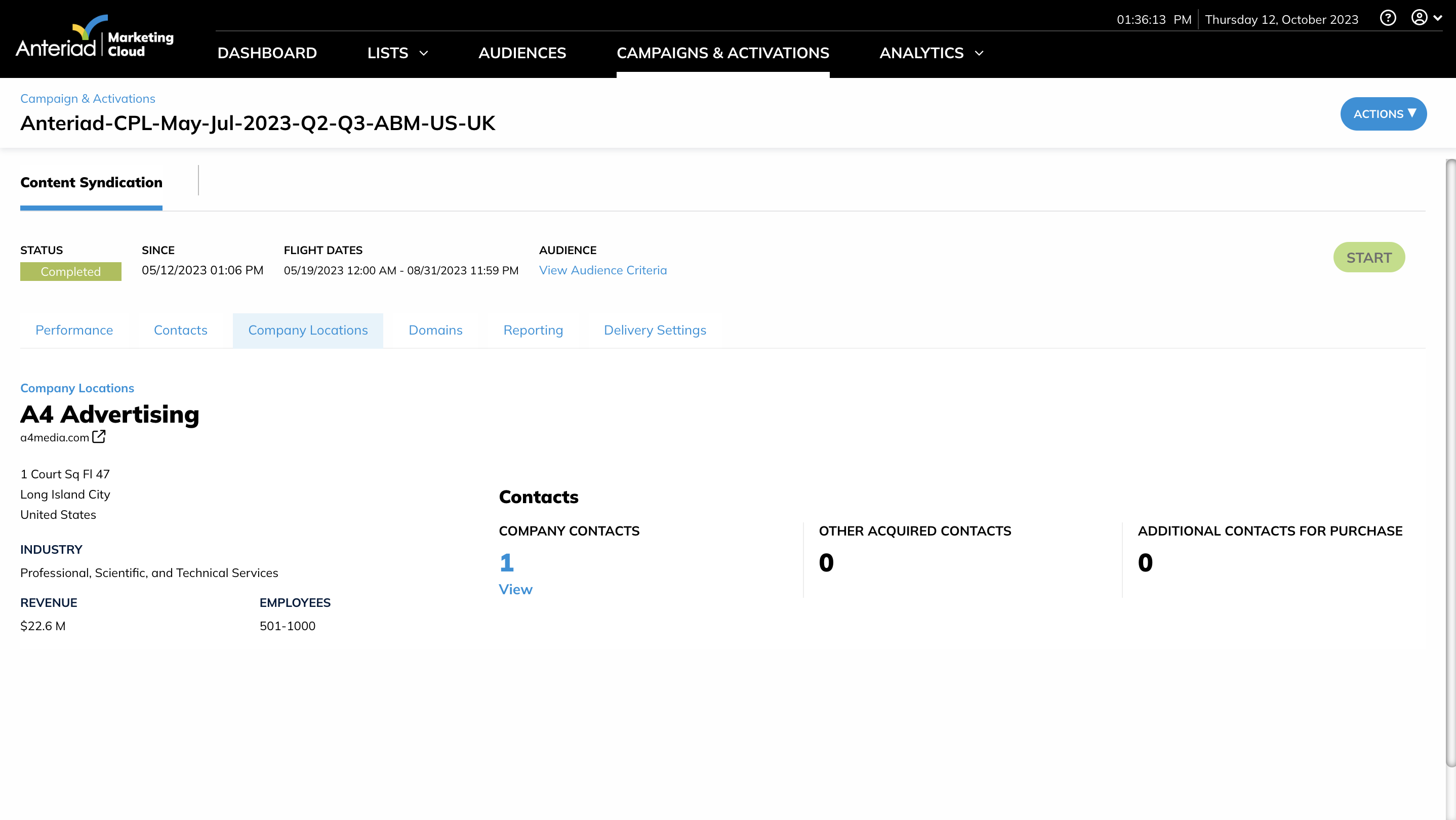
Domains Tab for Content Syndication and Lead Qualification Campaigns
A Domains tab has been added to Content Syndication and Lead Qualification Campaigns to support Intent Tracking for Content Syndication and Lead Qualification campaigns.
Content Syndication and Lead Qualification campaigns with Intent Tracking enabled will show Intent Level and Domain Rank views in the Domains tab.
To view Intent Level, select the Intent Level radial button. The Intent Level view will show a list of domains that have delivered leads with their Intent Level and the number of Leads Delivered from each domain.
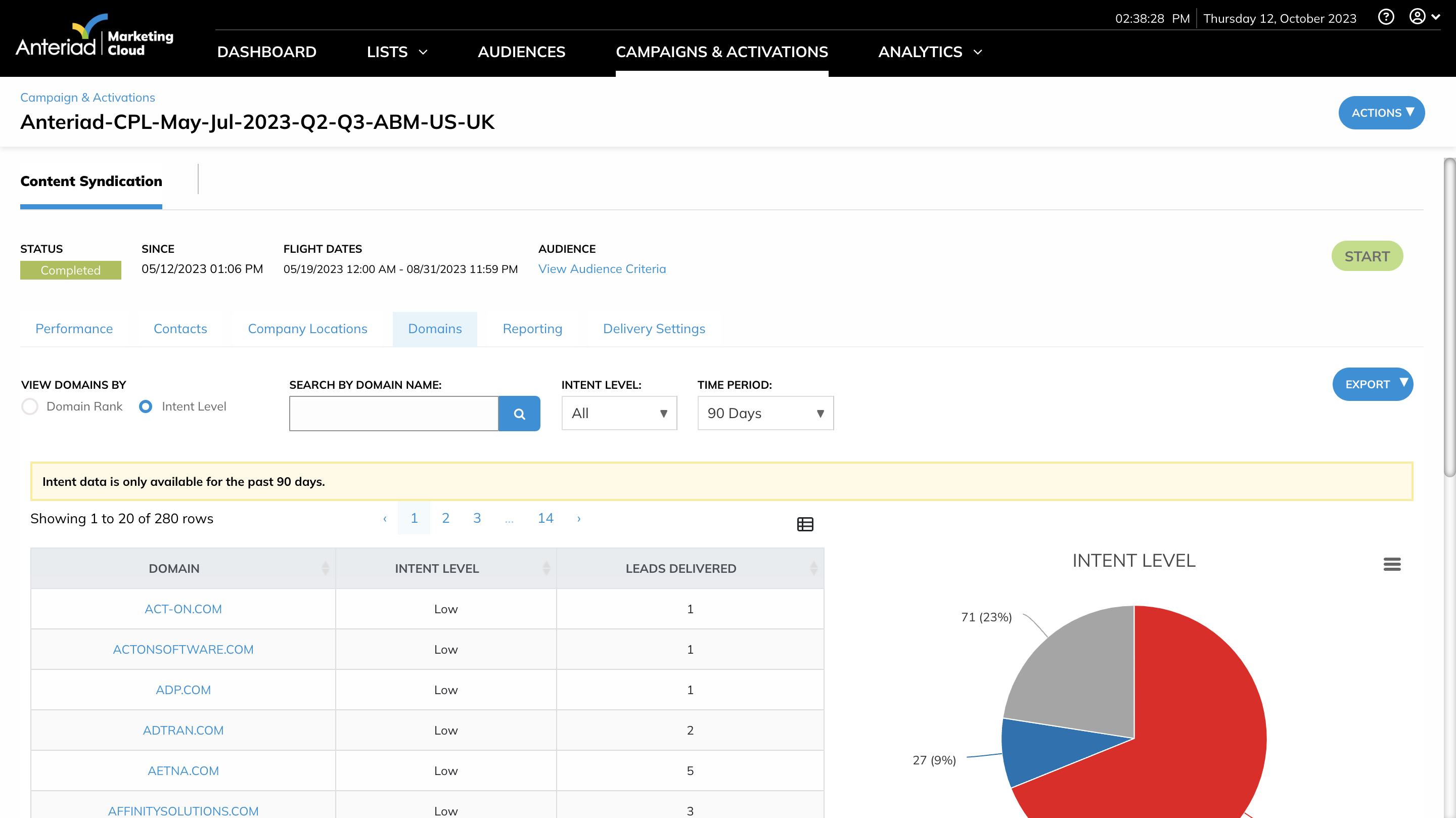
To view Domain Rank, select the Domain Rank radial button. The Domain Rank view will show the domains that leads have been delivered from with their Rank based on their average intent score for the tracked topics, along with the number of leads delivered from each Domain.
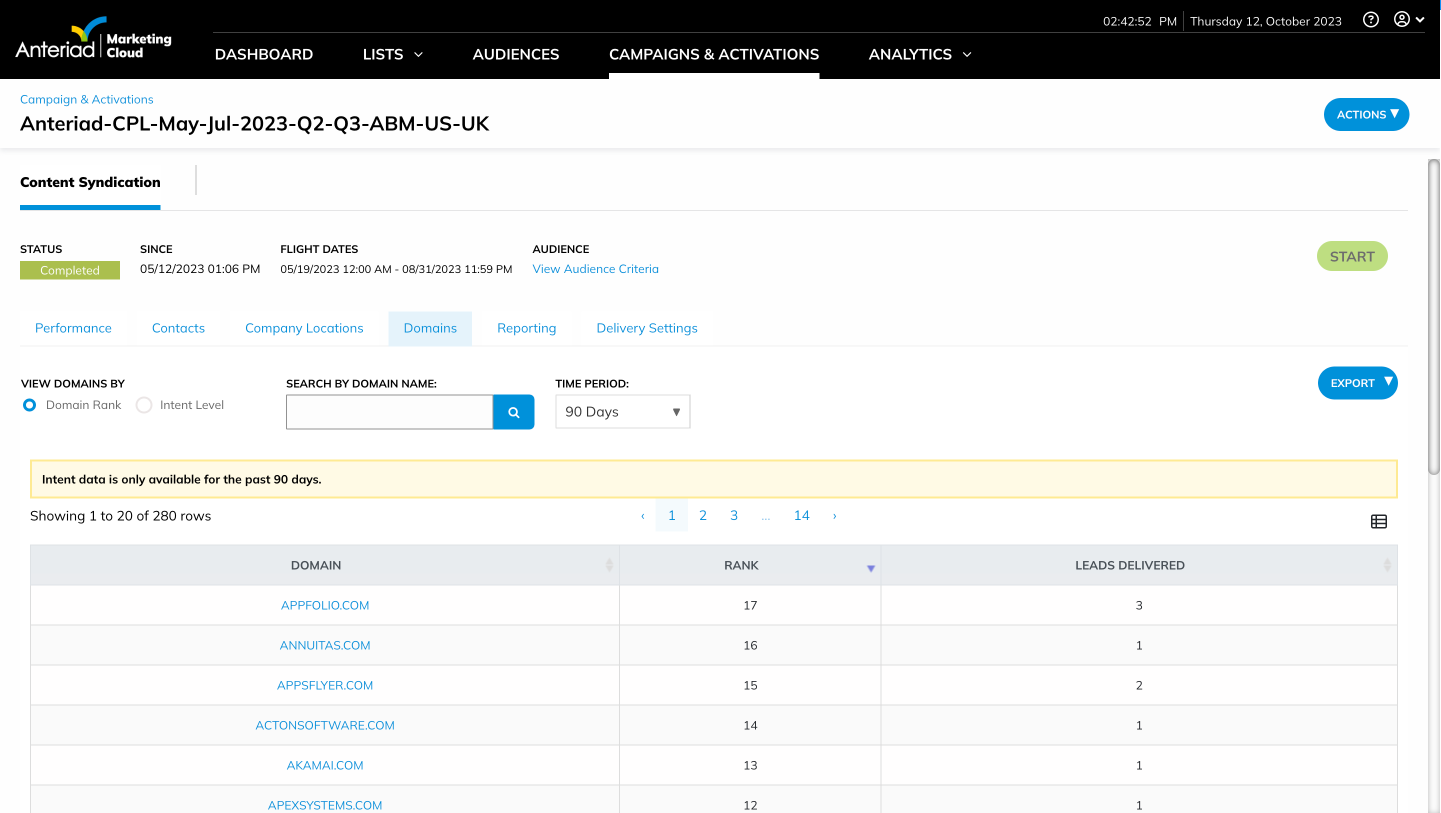
Content Syndication and Lead Qualification campaigns without Intent Tracking enabled will show a table listing domains that contacts have been delivered from with the number of leads delivered from each domain.
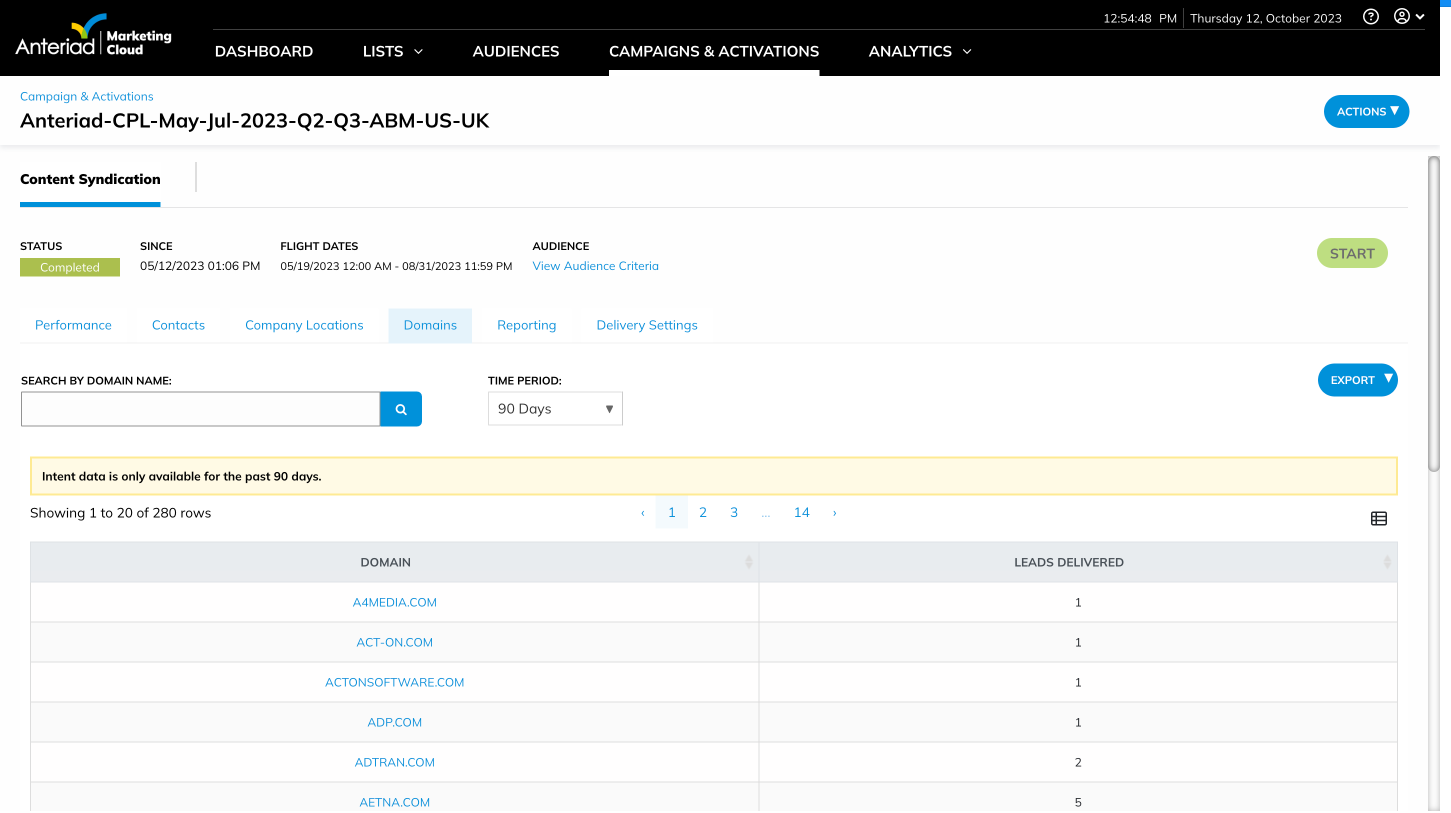
Domain Detail View
A Domain Detail view has been added to the Marketing Cloud. The Domain Detail view functions similarly to the Company Detail view and Contact Detail view, providing the user with details about a specific domain and the domain’s interaction with their campaigns and brand. The Domain Detail view can be accessed through Content Syndication, Lead Qualification, and Intent Monitoring Campaigns
To access the Domain Detail view:
- Navigate to an Intent Monitoring, Content Syndication, or Lead Qualification campaign from the Campaigns page in the Marketing Cloud.
- Within the campaign, open the Domains tab
- Click on any domain listed in the Domains tab.
Content Syndication and Lead Qualification campaigns with Intent Tracking enabled and Intent Monitoring campaigns will show the Domain Detail view with the following sections:
- Firmographic Details for the selected Domain, including Domain, Industry, Number of Employees, and Revenue
- Contacts associated with the domain that have been delivered as part of the selected campaign and additional contacts that are available for purchase.
- Other Interactions with the domain from other campaigns belonging to the customer, including other acquired contacts and impressions and clicks from programmatic advertising campaigns.
- Deliveries by Job Title
- Intent Topics
Content Syndication and Lead Qualification campaigns without Intent Tracking enabled will not include Intent Topics in the Domain Detail view:
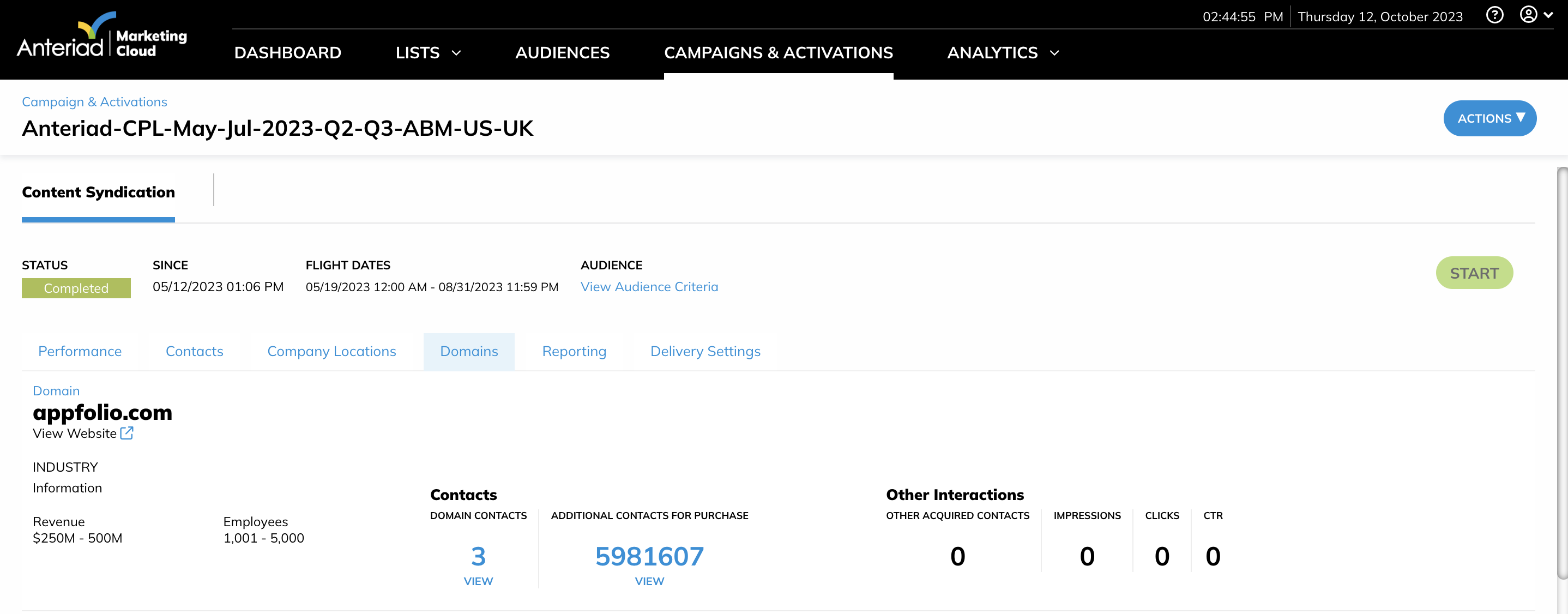
Technographic Data
The Anteriad Marketing Cloud will now consider additional data in the Technographic criteria that is available in the Audience Builder. This will expand the available criteria available.
Bug Fixes
Top 5, Top 10, All filter in Reports tab – The ability to filter by the Top 5, Top 10, or All results in the Reports tab for Content Syndication, Lead Qualification, and Intent Monitoring Campaign was not correctly limiting the charts. This has been resolved and the charts now respond to the filter. (V3-8696)
Updated 8 months ago
