Anteriad Marketing Cloud AMC 2023.8.1 Release Notes
Version: AMC 2023.8.1
New Updates
Companies Tab Renamed To Company Locations
The Campaigns Companies Tab was renamed to Company Locations. This is to clearly depict what the page truly represents in the Anteriad Marketing Cloud
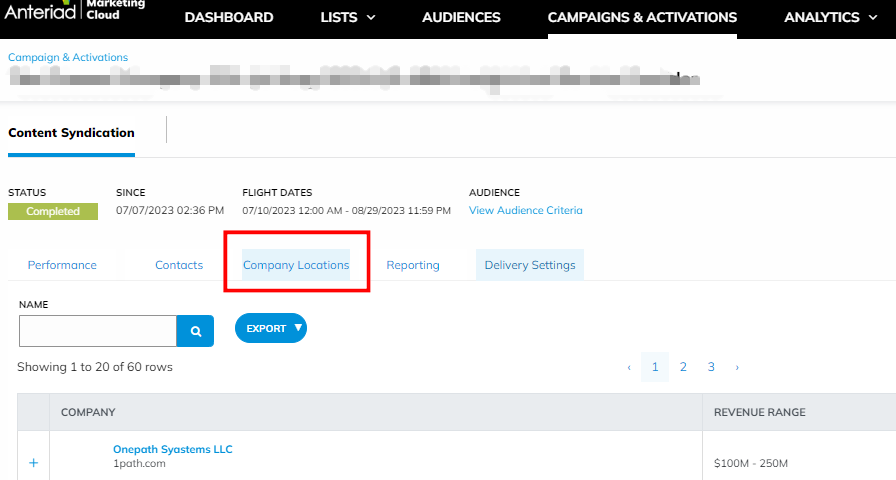
Domain Rank Feature for Intent Monitoring Campaigns
The Intent monitoring campaign now has domain rank feature added under the Domains tab. Just as in Company Rank, the domain rank feature allows users to download domains list ranked by their aggregate signal strength on the intent topics tracked by the campaign
How to View and Download Domain Rank Report
- Login to Marketing Cloud
- Go to the Campaigns & Activations page
- Click on any Intent Monitoring campaign
- Go to the Domains tab
- Select the Domain Rank page option
- This displays the Domains based on Rank
- You can filter domain rank output by domains whose signals Increased, Decreased or remained Neutral in the past 7 days, 30 days, 60 days, 90 days or custom dates
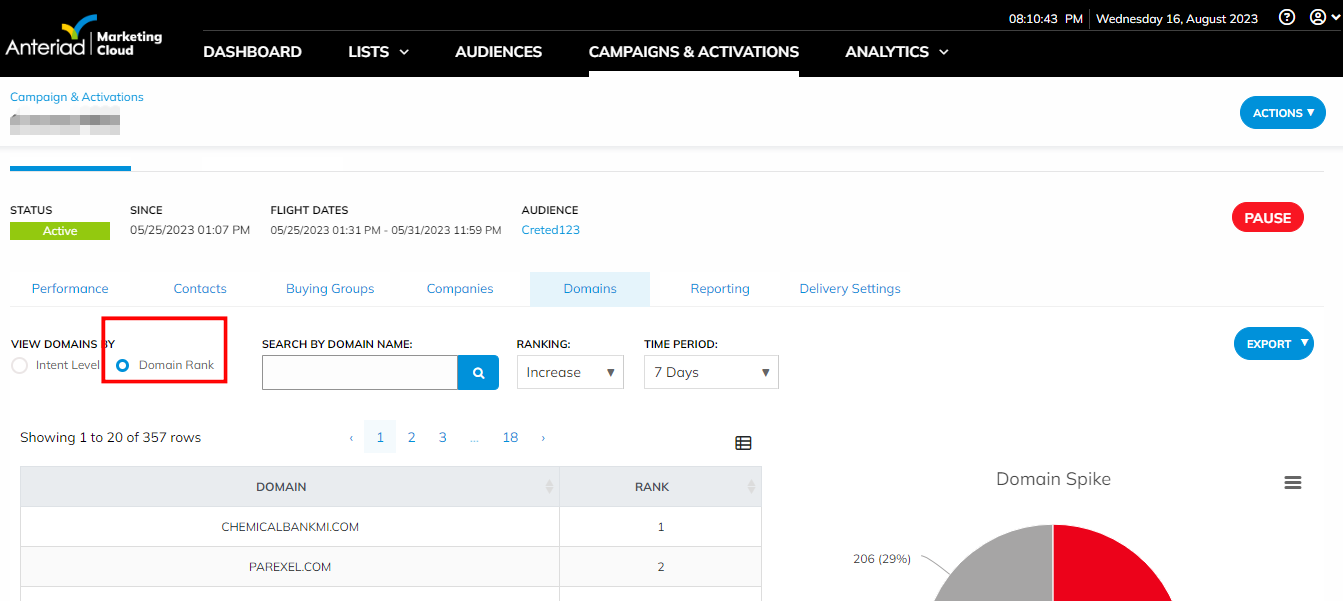
- Click on the Export button to
- Save ranked domains to the List Library
- Download the Domain Rank file
Reporting Tab Redesign for Campaigns
Anteriad Marketing Cloud now has updated filters and report abilities for the Reporting Tabs of Intent Monitoring Campaigns, Content Syndication, and Lead Qualification Campaigns. The added filters include
-
Date Range - You can now filter campaign reports by date range filters;
- Cumulative
- 7 Days
- 30 Days
- 90 Days
- Custom Dates
-
Data - In addition to the data filters, you can now filter campaign reports by Contacts by Job titles
-
The contacts by job title features allow you to slice and dice contacts delivered by their job titles
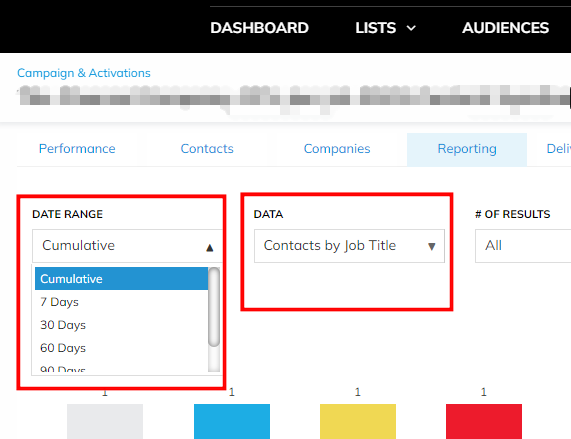
-
-
Number of Results: This filter allows you to filter the Companies and Contacts delivered on the campaign by top 10, top 5, or All the data
-
Show As: The show as feature allows you to choose whether to view the values in the report as a number or as a percentage
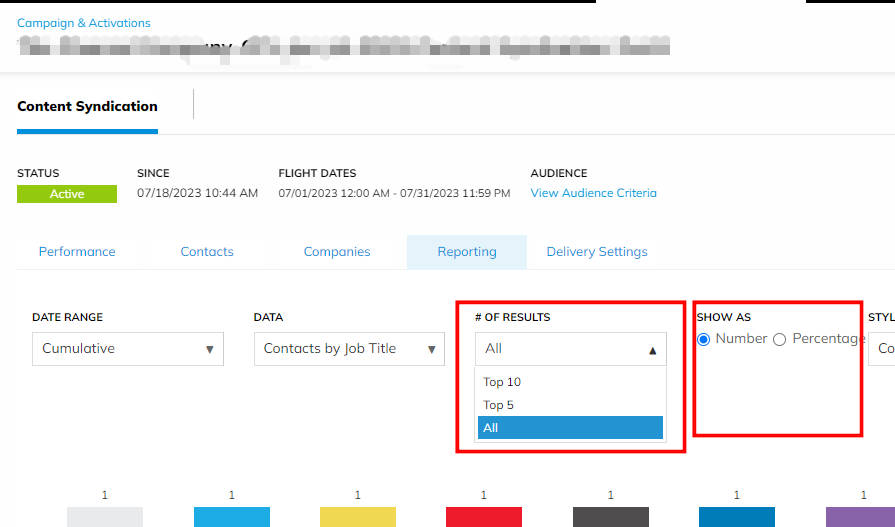
-
The Style filter : This allows you to select the type of chart you want your report to display as, whether
- Bar chart
- Pie Chart
- Column chart
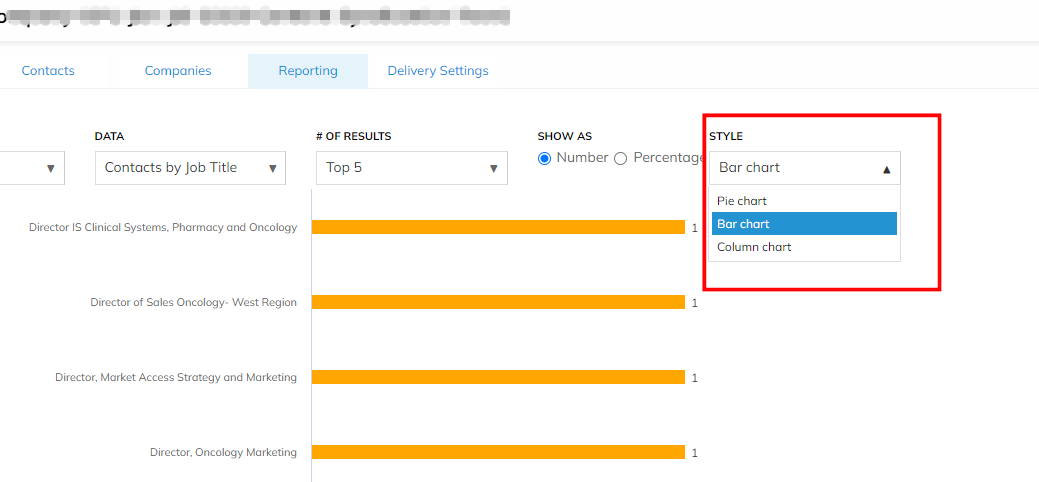
Companies Tab Redesign for Intent Monitoring Campaigns
The Companies tab of Intent Monitoring campaigns was updated to a new look and structure, with things moved around for a better user experience. The Company Rank report was rolled up to the Companies tab landing page for ease of access and to reduce the time spent accessing it. When you land on the Companies Tab, you should now see two pages options - the Intent Level and The Company Rank, The Intent Level page is selected by default. you can switch between the Intent Level page and the Companies Rank pages using the selection options as seen below
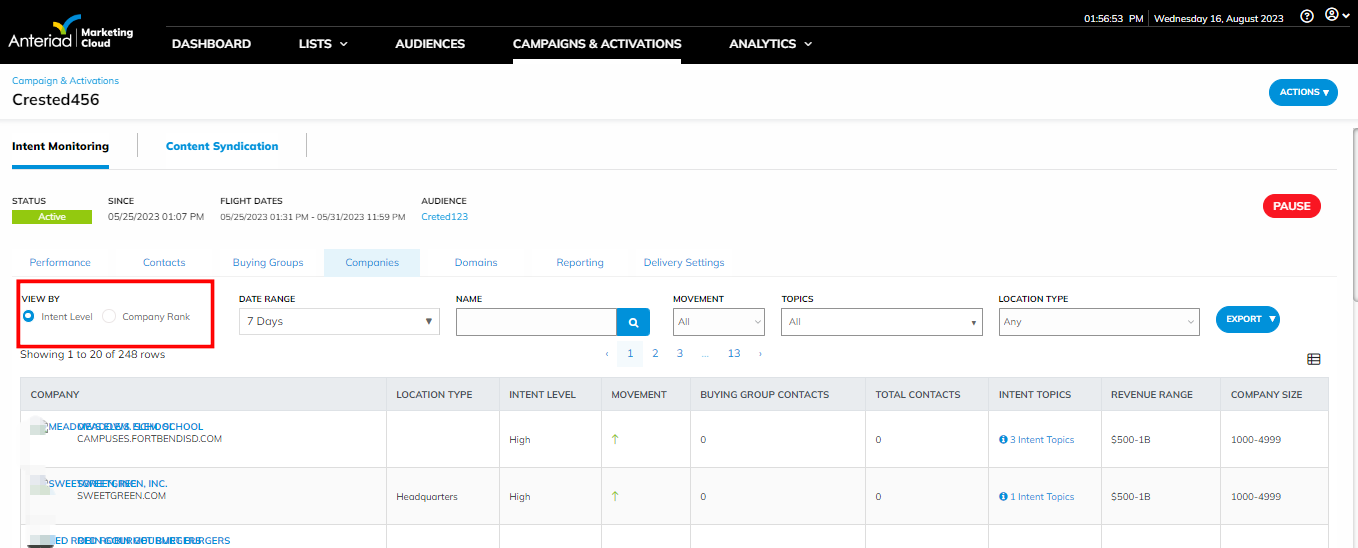
You can download the Company Intent report from the Export button on the Intent page. The company rank report can be downloaded under the Export button on the Company Rank page.
Company Detail Page Update
The Individual Company Detail View page, which is the page you see when you click on any company in the Companies tab, was updated to a single page instead of the three inner pages - Company Summary, Company Intent, and Company Rank. The three pages features are now combined into a single page to keep things simple. See a snippet of what the Companies Detal View of Intent Monitoring campaigns look like in this new release.
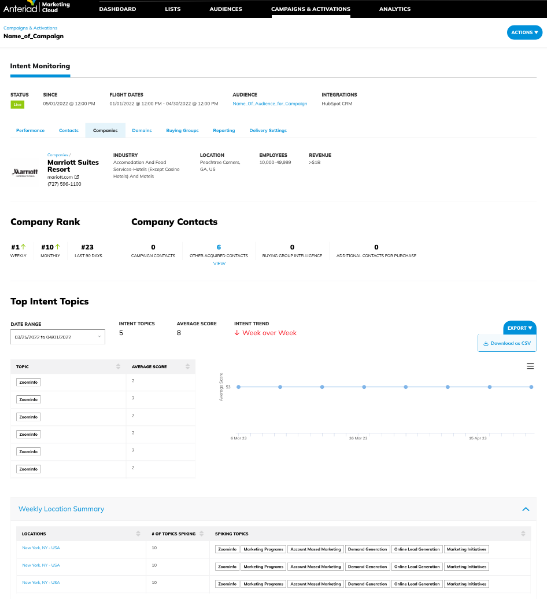
Optimized Search
The campaign domain search was optimized to enable users to search domains with few letters that match a domain and get results returned rather than search with all the domain characters. For example, searching with the text "mo" returned the domains in the snippet below that have "mo" in their domains
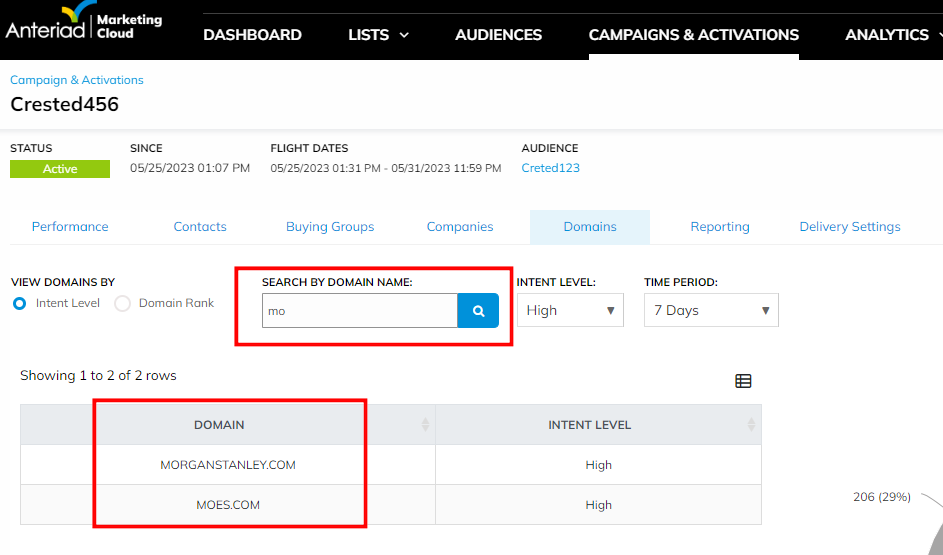
Also, searching for users under Admin > Users can now be done using any of the user's first name, last name, email, or username,
Fixes
- Fixed issue with the Programmatic Advertizing campaigns chart not populating data based on the flight date upon landing on the performance page
Updated 7 months ago
