Creating Intent Monitoring Campaign Guide
Creating Insightbase Campaigns in Anteriad Marketing Cloud
Steps to create an Intent Monitoring campaign:
- Build your Audience
- Create your Intent Monitoring Campaign
Flows to Create Intent Monitoring Campaign
- Login > Campaigns and Activations > Create Campaigns > Select Insightbase
- Login > Audiences > Create Audience > Save and Activate > Create Campaign > Select Insightvase
- Login > Dashboard > Actions > Build Audience > Save and Activate > Create Campaign > Select Insightbase
- Login > Campaigns and Activation > Copy Insightbase Campaign > Edit and Save
How to Create Intent Monitoring Campaigns
- Login to the platform
- Navigate to Campaigns & Activations page
- Click on Create Campaign
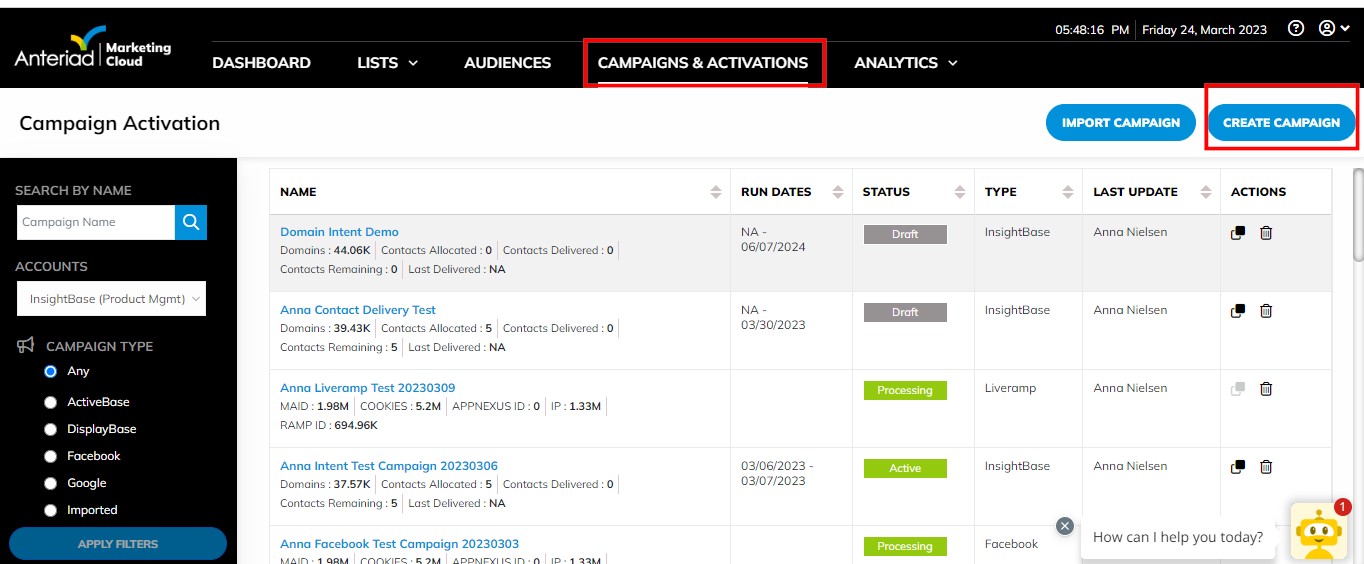
i. This should pop up a modal to select your campaign and enter your Campaign Name
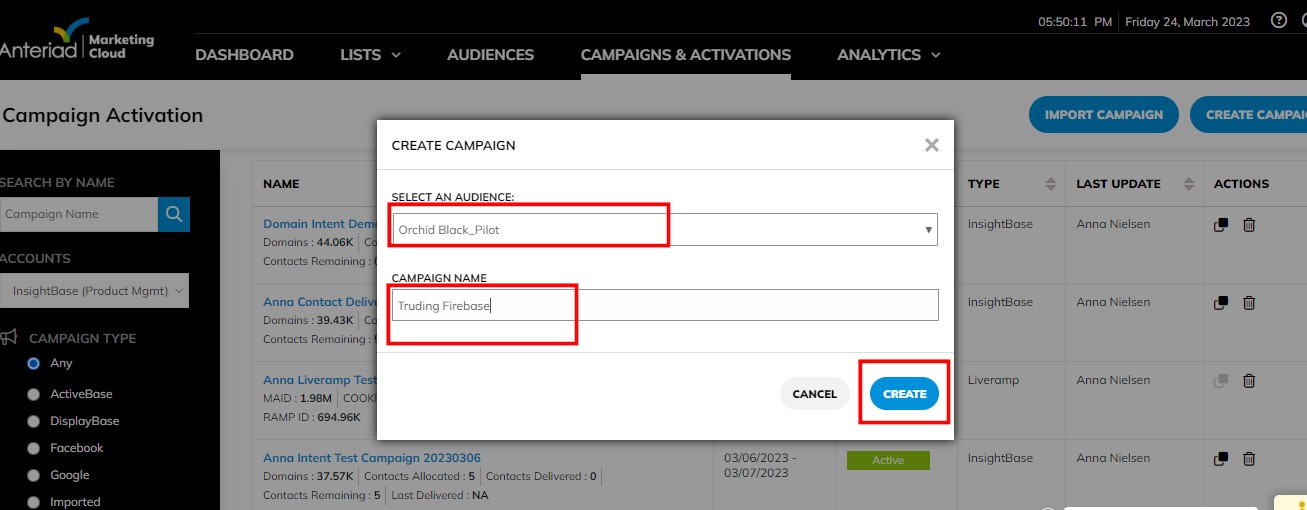
- Select your Audience from the Audience list dropdown and enter Campaign Name
- Click on Create button to proceed to the Create Campaign page
Audience used for Insightbase campaigns must have Location and Intent Topic criteria selected. At the moment location should be US until international Intent data becomes available
- On the Create Campaign page, select the Intent Monitoring option
- A modal will pop up on select of Intent Monitoring from the Create Campaign page.
- On the modal,
- The Campaign is prepopulated and non-editable
- Enter the End date
- Contact type: select Available options:
i. Intent Contact
ii. Inferredcontact
iii. No contact - Contact quality, select available options:
i.Tripple check
ii. Electronically verified - Buying group:(Optional): Select a maximum of two buying groups
- Contact Delivery: select one of
i. Drip
ii. Front Loaded - Enter the Contact quantity you want delivered eg. 500
- Click Save to exit the modal
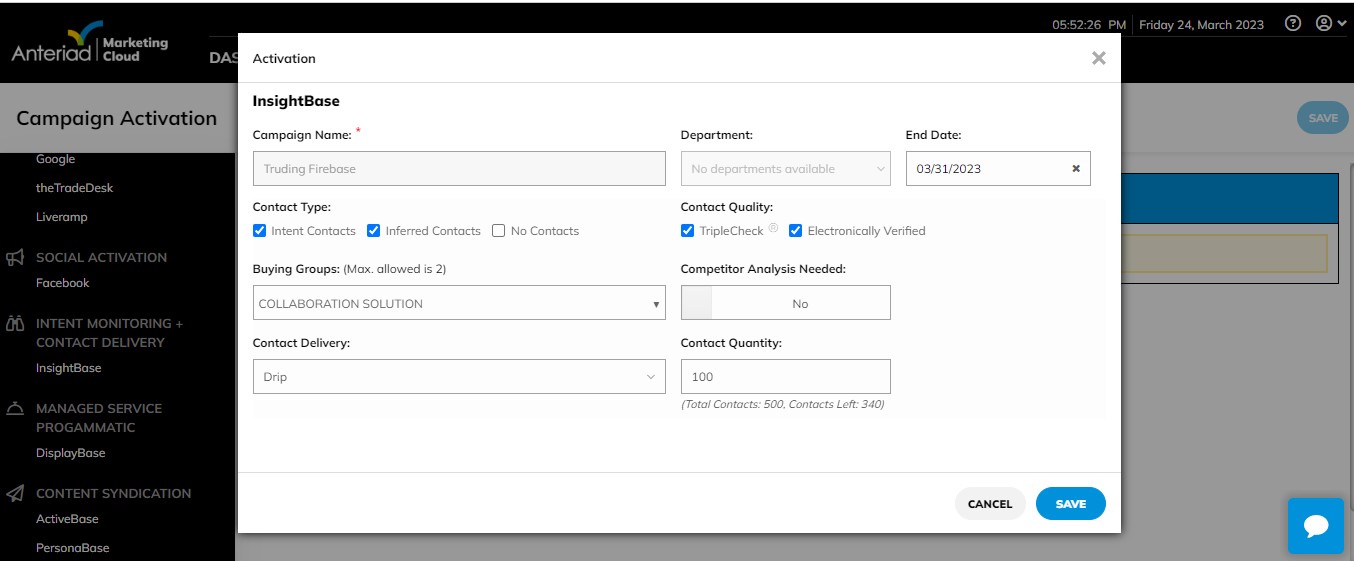
- You should see your Intent Monitoring campaign card
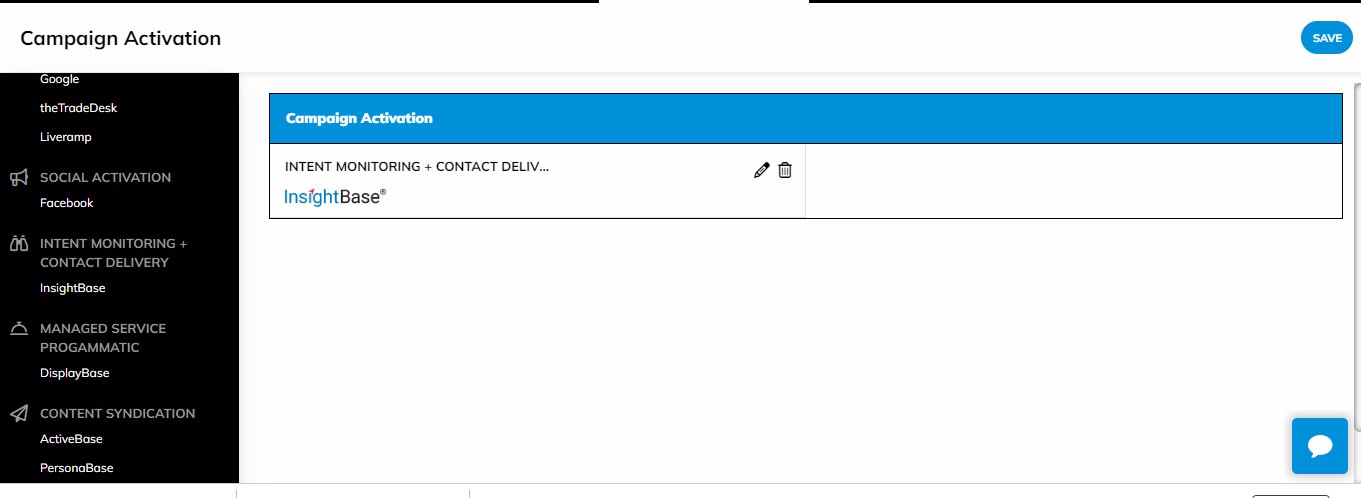
- Click on the Save at the top right of the page to Save your campaign
- this should take you to the campaign summary tab
- Activate your campaign or Activate it at a later time
- Use the Actions button to do the following
- Refine the audience used for the campaign
- Edit the campaign
- Copy the campaign
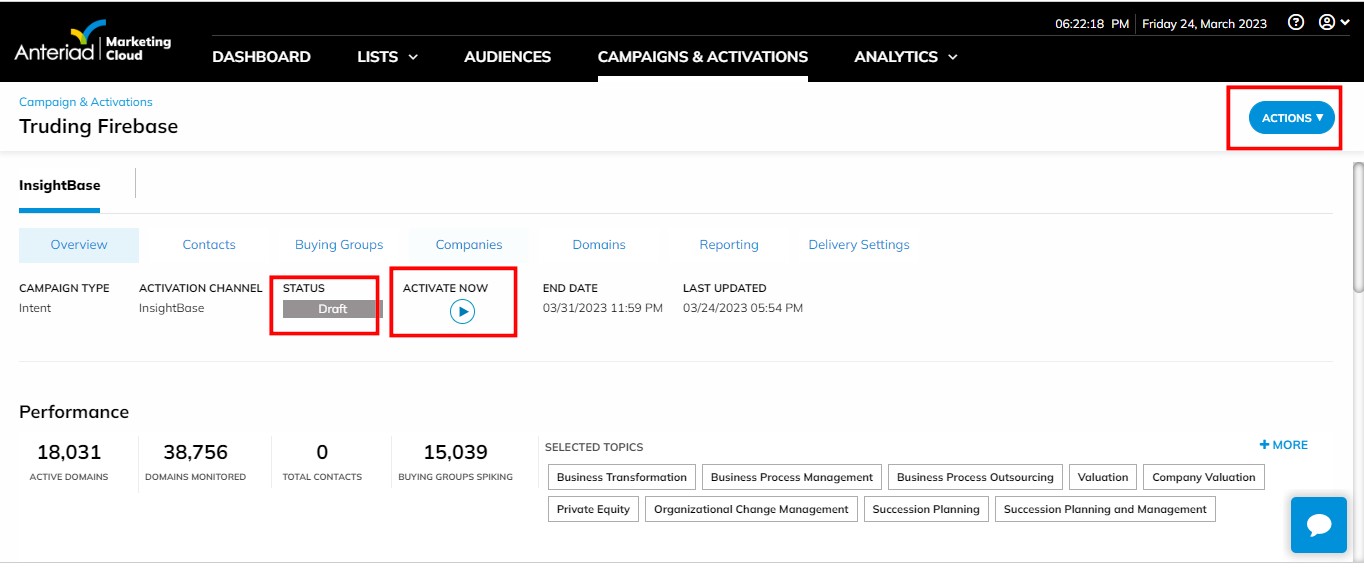
Updated 7 months ago
